After going through this article you can definitely rectify your Add code problems they are different types of affiliated website and every website has their own method to insert Add code so here are examples to add an add code to place an add code.
EXAMPLES Of inserting THE ADD CODE :
For example, if you log in with propeller ads they will be giving you a JavaScript code so here you have to convert the Javascript code into HTML code for this you have checked in with the javascript code converter into HTML code converter example given below.
HTML :
XML :
After converting JavaScript or XML code into HTML open template and there you can see Edit HTML button click and open it and search for the head tag (<head>) by the help of CTRL+F and place the code.
I hope this article will definitely help’s you and please don’t forget to like and share and still facing a problem please don’t hesitate to comment the error in the comment box we will definitely help you.
Tags: alternatives to google Adsense, Why Adds are not showing on my website?